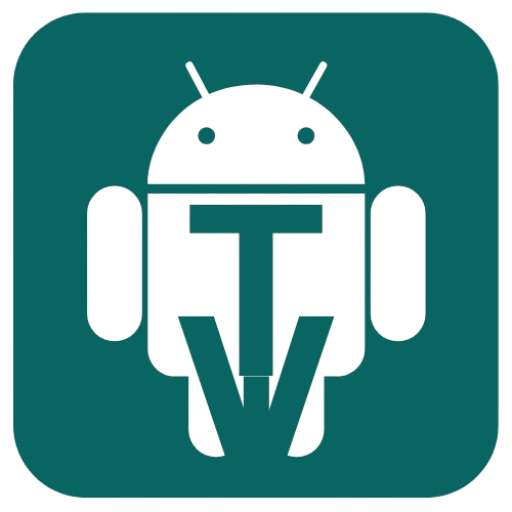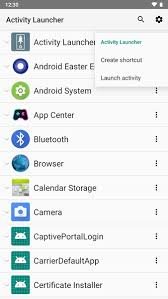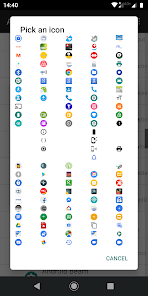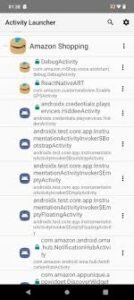Tools like Activity Launcher let users get beyond these restrictions, even though app developers and manufacturers frequently conceal sophisticated functionality to make user engagement easier.
To prepare you to fully use Android, this 2000-word tutorial delves deeply into Activity Launcher, examining its features, applications, advantages, and disadvantages.
What is Activity Launcher?
A third-party Android program called Activity Launcher makes secret settings, services, and activities in apps and the system visible.
It goes further than ordinary launchers, which concentrate on program icons and widgets, giving users access to parts that are normally only available to developers.
Adam Szalkowski created it, and since it doesn’t require root access and is available for free on the Google Play Store, most people can use it.
How Does It Work?
Activity Launcher shows all activities and allows users to start them immediately, in contrast to standard app navigation, which follows predetermined pathways.
For instance, you don’t need to navigate through several settings pages to reach a buried battery statistics option.
Activity Launcher vs. Alternative Tools
Activity Launcher differentiates itself by showing all app activity, giving comprehensive management for advanced users.
Shortcut Maker and QuickShortcutMaker are alternatives that concentrate on making simple shortcuts but do not provide deep app component visibility.
Key Features
App Component Explorer: Examine an app’s broadcast receivers, services, and actions; this is helpful for developers testing apps.
No Root Required: works without requiring higher privileges on vanilla Android and the majority of OEM skins.
How to Use Activity Launcher
Installation:
- The Google Play Store offers downloads.
- Launch the application and allow access to its components.
Navigation:
- All installed apps are listed on the home screen.
- To examine an app’s activities, tap on it (MainActivity, SettingsActivity, etc.).
Creating Shortcuts:
- Long-press an activity (such as Settings’ Battery History).
- To put it on your home screen, choose Create Shortcut.
Advanced Tips:
- To locate activities by keyword (such as “Battery”), use the search bar.
- To prevent instability, make a backup before making any changes to system operations.
Benefits of Activity Launcher
Bypassing laborious menus, Activity Launcher enables Android users to access secret functionality like developer tools, battery statistics, and OEM-specific options.
Make shortcuts to your home screen so you can quickly access Chrome flags, Wi-Fi toggling, and app debugging.
Educational Resources and Tutorials
YouTube lessons (such as how to create shortcuts), GitHub documentation on parsing activities, and forums like XDA Developers all help to lower the learning curve for Activity Launcher.
While official Android documentation explains intents and activities for developers, Reddit groups publish discoveries of hidden features.
Blogs provide detailed instructions for tasks like troubleshooting programs or activating old settings.
Users of collaborative sites crowdsource shortcut lists and mistakes, promoting the sharing of information.
Both beginners and professionals may properly learn Android’s secret layers with the help of these resources.
Practical Use Cases
Activity Launcher makes it easier to access hidden options, such as developer tools, battery diagnostics, or OEM-specific functionality (like Samsung’s display modes).
While users use Tasker to automate actions (like bedtime settings), developers test activities in unreleased apps. Try force-stopping programs or resetting permissions to troubleshoot problems.
Troubleshooting Common Issues
Verify the activity names following app upgrades to fix “Activity Not” issues. Broken shortcuts could necessitate leisure time or other pursuits.
Look for solutions in community forums about OEM disputes (such as those between Samsung and Xiaomi).
Avoid altering system-critical components, as unstable activities are frequently the cause of app crashes.
To resolve freezing, either reinstall Activity Launcher or clear its cache. Frequent software updates fix vulnerabilities, and careful testing reduces the chance of instability or data loss.
Limitations and Risks
Activity Launcher presents hazards, such as the possibility of crashes or freezes due to untested activities that cause app/OS instability.
There are compatibility problems because certain activities call for particular hardware, permissions, or Android versions.
Conclusion
The gap between regular users and Android’s hidden features is filled by Activity Launcher.
But use it wisely: always put security first, explore with caution, and stay away from system-critical tasks. Your curiosity is the only limit to your Android experience with Activity Launcher.