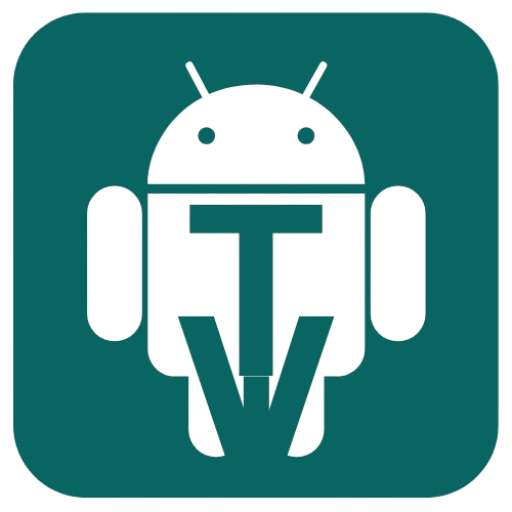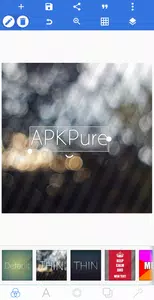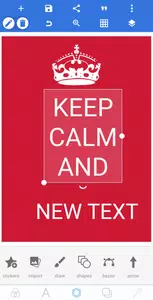With the help of the robust mobile design tool PixelLab, cellphones may now function as portable graphic studios.
With PixelLab powerful layering, sketching, stickers, shapes, and effects features, users can create professional-looking watermarks, logos, memes, social media graphics, and improved pictures right on their device.
Its user-friendly interface democratizes the creation of high-quality visual content for producers, marketers, and regular users alike by making intricate text manipulation and layered design accessible.
Key features of PixelLab
Advanced Text Tools: Unmatched control over fonts, size, spacing, gradients, 3D effects, perspective distortion, type-on-path bending, outlines (stroke), and inner/outer shadows.
Vector Drawing & Shapes: Apply pre-made shapes, lines, and stickers or make your own pathways; apply fills, strokes, and effects for styling.
Image & Background Handling: Add blur effects, perform basic modifications (crop, brightness, contrast), utilize solid or gradient backgrounds, and import images.
Visual Effects & Textures: Use FX (pixelation, halftone), textures (grunge, paper), creative filters, and color overlays.
Superior Export: Store designs as transparent, high-resolution PNG or JPG files.
Real-time previews, contextual menus, touch optimization, and a low learning curve characterize the intuitive mobile interface.
Strong basic functions are available for free under the freemium model; Pro unlocks all typefaces, gets rid of advertisements, and adds premium content (usually for a one-time fee).
The PixelLab Experience: Power Meets Accessibility
PixelLab skillfully combines extraordinary accessibility with enormous capability. Professional-grade capabilities like accurate typographic tools, blend modes, gorgeous 3D text, and advanced layer management are all packed within an easy-to-use, touch-optimized smartphone interface.
Complex activities seem natural thanks to finger-friendly controls, real-time previews, and contextual menus.
While providing the depth required by more experienced users, its design guarantees a low learning curve for novices.
As a consequence, anybody can easily convert their smartphone into a genuine pocket-sized powerhouse by creating stunning, powerful text-centric designs and photo upgrades on it. (Word count: 89)
PixelLab in the Wild: Who Uses It and Why?
Small companies may inexpensively produce menus and logos. Teachers create instructional resources. Students create projects.
Individual users add sentimental notes to images. Everyone appreciates its expert typography and layered design features, which allow them to create powerful graphics instantly on their phones.
PixelLab vs. The Competition: Finding Its Niche
PixelLab distinguishes itself by focusing on layered visual overlays, quality typography, and mobile-first design.
PixelLab provides unrivaled precision text tools (3D effects, perspective, text-on-path) and strong layer management with blend modes, in contrast to Canva’s template emphasis or Adobe’s prowess in picture repair.
PicsArt provides less complex text but more extensive photo modification.
Limitations and Considerations
Resource-intensive: Older devices may experience lag while working on complex projects with high-resolution layers and effects.
Typography Nuances: Although strong, it lacks OpenType capabilities and completely granular kerning pairings seen in more expensive desktop publishing programs.
Template Gap: Although its versatility enables you to build anything, it lacks Canva’s extensive collection of pre-made templates for particular formats.
The Future of PixelLab: Evolution and Potential
- Improved Vector Tools: More sophisticated editing of Bézier curves for paths and forms.
- Animation: Text and element animation using a simple timeline (beyond frame-by-frame exporting for GIFs).
Conclusion
PixelLab is more than just an ordinary picture editor. In the field of design, it is a democratizing force.
It eliminates conventional obstacles to producing visually appealing material by putting advanced typographic tools, strong layering, and imaginative effects right in the hands of smartphone users everywhere.
PixelLab has the power and flexibility to make your vision a reality, whether you’re a social media influencer creating the ideal story, a small business owner creating a quick flyer, a photographer adding a subtle watermark, a teacher creating engaging materials, or just someone who wants to add a lovely message to a treasured photo.
Its timeless appeal is evidence of its flawless balance: enormous power presented through a user-friendly interface.