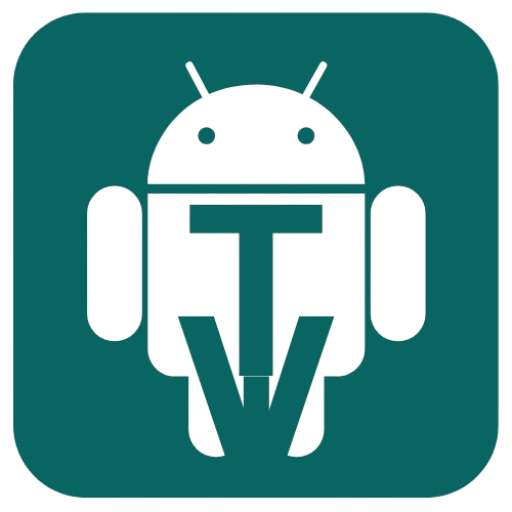Retrica stands out as a sentimental link to the past in a digital age where AI-enhanced edits and fast filters are commonplace.
This photo-editing app, which is accessible on Google Play, has amassed over 100 million downloads by fusing contemporary ease with classic style.
Which was introduced in 2014, appeals to customers who want to experience the allure of analog photography because of its minimalist style, real-time editing, and vintage effects.
Whether you’re a hobbyist or an avid photographer, Retrica turns smartphone photos into classic memories.
Analog’s Allure: Retrica’s Essential Elements
The secret to popularity is its ability to replicate the feel and appearance of vintage film cameras.
Its distinctive feature is a collection of more than 190 filters, which range from bright, light-leak overlays that resemble disposable cameras to grainy black-and-white effects reminiscent of 35mm film.
With filters like “Washed Film” and “Faded” to establish a sense of authenticity, Retrica emphasizes imperfection in contrast to many applications that place a premium on perfection.
Important characteristics include:
- Real-time filters allow users to rapidly preview the mood by applying effects before to taking a picture.
- Collage Maker: Use frames with a retro motif to combine several photos into grids or freeform patterns.
- Manual Adjustments: Even after applying filters, adjust saturation, contrast, and brightness.
- Video Filters: Unlike other similar programs, these extend the vintage feel to brief films.
- Community Sharing: Post images straight to Facebook, Instagram, and other platforms, or within Retrica’s in-app feed.
Seamlessly interacts with Android users’ devices’ cameras, supporting high definition and providing cloud backup for stored images.
User Experience: Accessibility and Nostalgia Collide
The interface of Retrica is made to be as simple as possible. With thumbnails of the filters lining the bottom for easy choosing, the main screen opens straight to the camera.
The “Discover” page displays popular postings from international community, while a swipe-left menu displays editing tools and the collage builder.
As of 2023, the app has a 4.4-star rating on Google Play, where users commend it for its user-friendly interface and distinctive filters. But other users point some drawbacks:
- adverts and Premium Limits: The free version pushes users into subscriptions (3.99/month or 19.99/year) by limiting access to premium filters and including adverts.
- Performance Problems: When filtering in real time, older Android devices may lag.
- Basic Editing Tools: Although filters are powerful, more experienced editors may wish for more precise settings.
Influence on Culture: The Retro Renaissance
Retrica capitalizes on the growing trend of analog nostalgia in society.
Its flaws provide a welcome contrast in a time when feeds are meticulously managed.
Influencers, wedding photographers, and companies looking to project warmth and genuineness have come to love the app.
Instagram is a great place for hashtags like #RetricaVibes and #FilmIsNotDead, which highlight how people combine contemporary narrative with vintage aesthetics.
Critics counter that the software obscures the technical constraints of real film photography and romanticizes the past.
In conclusion
The fact that Retrica is still so popular on Google Play proves that nostalgia is always in vogue.
The software provides a creative diversion from the polished, algorithm-driven images of today by fusing the ease of digital photography with the simplicity of analog photography.
Retrica is still a top choice for people who want authenticity in their digital narrative, despite some people being put off by its premium model and data methods.