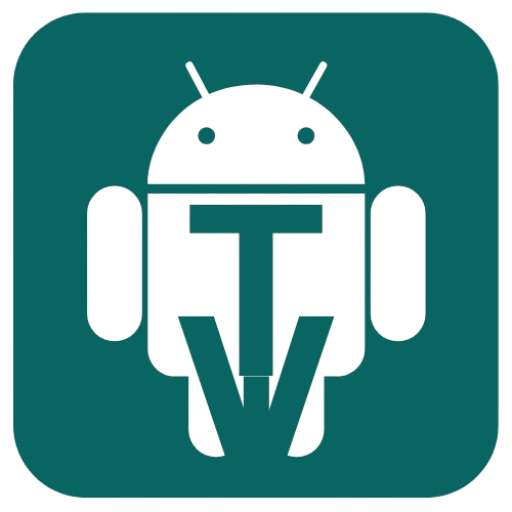Robust device Zoom Wrokplace management and smooth collaboration solutions are essential for organisational success in today’s mixed work environment.
By combining Zoom’s flexible communication platform with Microsoft Intune, a top mobile device management (MDM) tool, Zoom Workplace for Intune fills these gaps.
This software, which is accessible on Google Play, enables businesses to effectively install, protect, and manage Zoom across staff devices.
Its characteristics, advantages, and the reasons it’s revolutionary for IT-driven workplaces are examined in this article.
What is Intune’s Zoom Workplace?
A customised version of Zoom’s collaboration suite designed for Microsoft Intune integration is called Zoom Workplace for Intune.
It is intended for business use and blends Intune’s device management features with Zoom’s video conferencing, chat, file sharing, and webinar features.
IT departments can regulate app settings, enforce security standards, and guarantee compliance in company-owned or BYOD (Bring Your Own Device) environments thanks to this connection.
Key Features and Benefits
Device and App Management in One Place Automated Deployment:
By using Intune, IT administrators may distribute Zoom Workplace to devices, guaranteeing that staff members have access to a pre-configured, authorised version.
Enforce policies by imposing constraints on settings such as encryption, passwords, and recording permissions.
Remote Wipe: If a device is misplaced or an employee leaves the company, you may safely delete company data via the app.
Improved Compliance with Security Conditional Access:
Limit Zoom’s access to devices that adhere to Intune’s compliance requirements (such as having an updated operating system and antivirus software).
Azure AD Integration: For safe logins, enable multi-factor authentication (MFA) and single sign-on (SSO).
Data Loss Prevention (DLP): Use Microsoft Purview integration to keep an eye on and safeguard private data sent over Zoom.
A Smooth User Interface Unified Collaboration:
Using a single app, staff members may access cloud storage, Zoom meetings, and team chats.
Automatic upgrades: IT controls app versions, removing the need for manual upgrades and lowering security flaws.
Cross-Platform Support: Intune is used to sync settings across Windows, macOS, iOS, and Android.
IT Teams’ Simplified Deployment Process
To add Zoom to Intune, go to the Microsoft Endpoint Manager admin centre and upload the Zoom Workplace app.
Assign to Groups: For deployment, target certain user groups or departments.
Establish app protection rules by configuring policies (e.g., preventing data copy to unmanaged applications).
Monitor Compliance: Using Intune’s dashboard, keep tabs on how well devices are adhering to security guidelines.
While maintaining consistent app governance, this simplified procedure lowers IT overhead.
Benefits of Security in a Remote-First World
Given the increase in cyberthreats, Zoom Workplace for Intune tackles important security issues:
Zero Trust Architecture: Before allowing access to Zoom resources, confirm the device’s health.
End-to-end encryption for file transfers and meetings is known as encrypted communications.
Reporting on Compliance: Create audit records in accordance with industry standards (GDPR, HIPAA).
Obstacles and Things to Think About
Device Compatibility: Verify that every endpoint satisfies the system requirements set forth by Zoom and Intune.
User Training: Teach staff members how to use Zoom in accordance with policy rules (e.g., avoiding personal accounts).
Costs associated with licensing: Businesses need to purchase licenses for both Zoom Enterprise and Microsoft Intune, which might affect their spending plans.
Microsoft Teams vs. Zoom: Cooperation, Not Rivalry
Despite Microsoft Teams’ native Intune connectivity, Zoom’s webinar features and user-friendly UI make it the preferred choice for many businesses.
Zoom Workplace for Intune gives businesses the choice to choose tools without sacrificing compliance, allowing them to take use of Zoom’s advantages while preserving Intune’s security architecture.
Impact on the Real World
Zoom Workplace use by businesses for Intune report:
- Decreased IT Tickets: Setup-related enquiries are decreased via automated deployment.
- Increased Productivity: Workers work together across devices with ease.
- Better Security Posture: Because regulations are implemented, there are fewer breaches.
In conclusion, a necessity for contemporary businesses
The future of workplace collaboration, where security and user experience coexist, is best represented by Zoom Workplace for Intune.
Organisations may empower remote workers while protecting data by combining Zoom’s flexible communication tools with Intune’s unwavering management.
This connection is essential for IT executives that place a high priority on efficiency and compliance.